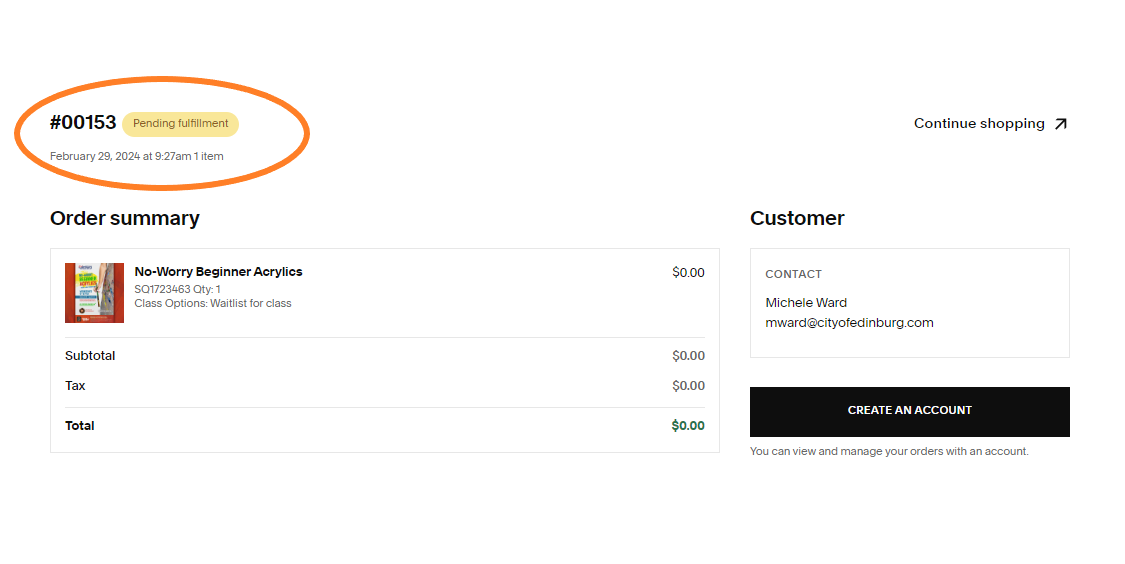Register for Classes & Workshops
We are delighted to have you be part of the arts in Edinburg! Our programs require registration so that we can plan classes that are fulfilling and enjoyable. All registrations are accepted online from your phone or a computer. Please review the information below about waitlists, walk-ins, supplies, and a step-by-step guide to registration.
Registration helps us to plan for classes. If you register and then realize you cannot attend, please let us know so that we can allow a waitlist person to attend.
If you ever need help with registration, please contact us at 956-383-6246.
Waitlists
We have a waitlist option for some classes. Limited enrollment ensures that teachers have time to work with students both as a class and individually.
If a class is full, you can register to the waitlist. This does not mean you are “in the class”. Waitlist registrants will be contacted if a space opens up. If you are contacted about an opening, you will have about 24 hours to reply if you would like the spot. Then, we move on to the next person on the list.
Waitlist registrants should not attend a class as a walk-in. Waitlist registrants should only attend the class if they been confirmed there is a spot for them.
Walk-Ins
A very few of our programs allow for walk-ins. A walk-in is someone who did not register online at all - not as a participant or a waitlist registrant. If a program can accommodate walk-ins, walk-in registration will be taken about 30 minutes prior to the start of the class. We begin seating walk-ins about 5-10 minutes prior to class start, only if it looks like registrants will not be coming to the class. We cannot guarantee space in the class for walk-ins.
Supplies
We provide supplies for our classes. These supplies are for in-class use only and cannot be taken home. A very few classes provide minimal supplies for at home practice.
Age Restrictions
Most classes are limited to certain age groups and the class content is planned accordingly. We ask for the month and year of birth for registrants so that we can ensure attendance is appropriate. Please contact us if you have questions.
Attendance
Your regular attendance in class is appreciated and ensures you get the most out of your class. If a class meets for more than 1 sessions, regular attendance will help build skills and increase the quality of your experience. If you are not able to attend at least 75% of sessions, we recommend you wait to take the class until your schedule allows more time.
Because many of our programs have waitlists, we appreciate you letting us know if you are not able to attend the class so that we can allow a waitlist registrant to attend.
Cancellations
We reserve the right to cancel a class. If your class is canceled, you will be notified using the contact information given in registration.
How to Register: Step-by-step
Here is a step-by-step guide to registration. Registering for classes includes choosing the class, completing the registration form, and completing the checkout process. Call us if you ever have any questions!
When you complete your registration - you will receive an email indicating that your order is PENDING. Once we internally complete your order, you will receive an email indicating that your order is FULFILLED.
Step 1:
Visit edinburgarts.com/products for a full list of classes that are currently enrolling.
Click on the class in which you are interested. Note that some classes display “sold out” if the online registrations are full.
Step 2:
Scroll to the bottom of the class description. If there is a CLASS OPTION, choose which option you are selecting.
Click the registration button.
Step 3:
A pop-up Class Registration form will appear. Enter the information for the participant in the class. If you are registering more than one participant, you must complete a form for each person.
When all the information is entered, click the “Add registration to cart” button.
Step 4:
Look for the CART at the top or side of your screen. Click on the cart to see a list of all of the items you have added to the cart.
Step 5:
In the cart, you can click “Edit Details” to change information on the form or to change your class selection. To remove an item from the cart, click the X next to it.
Once you have all items in your cart, click the CHECKOUT button.
Step 6:
Complete the Check Out page, including name, email, etc.
You have the option to create an account so you do not have to enter this information each time you register.
When complete, click the PURCHASE button.
Step 7:
You will see your order number and order status of PENDING FULFILLMENT. Once your order is fulfilled internally, you will receive a confirmation email that the order is fulfilled.